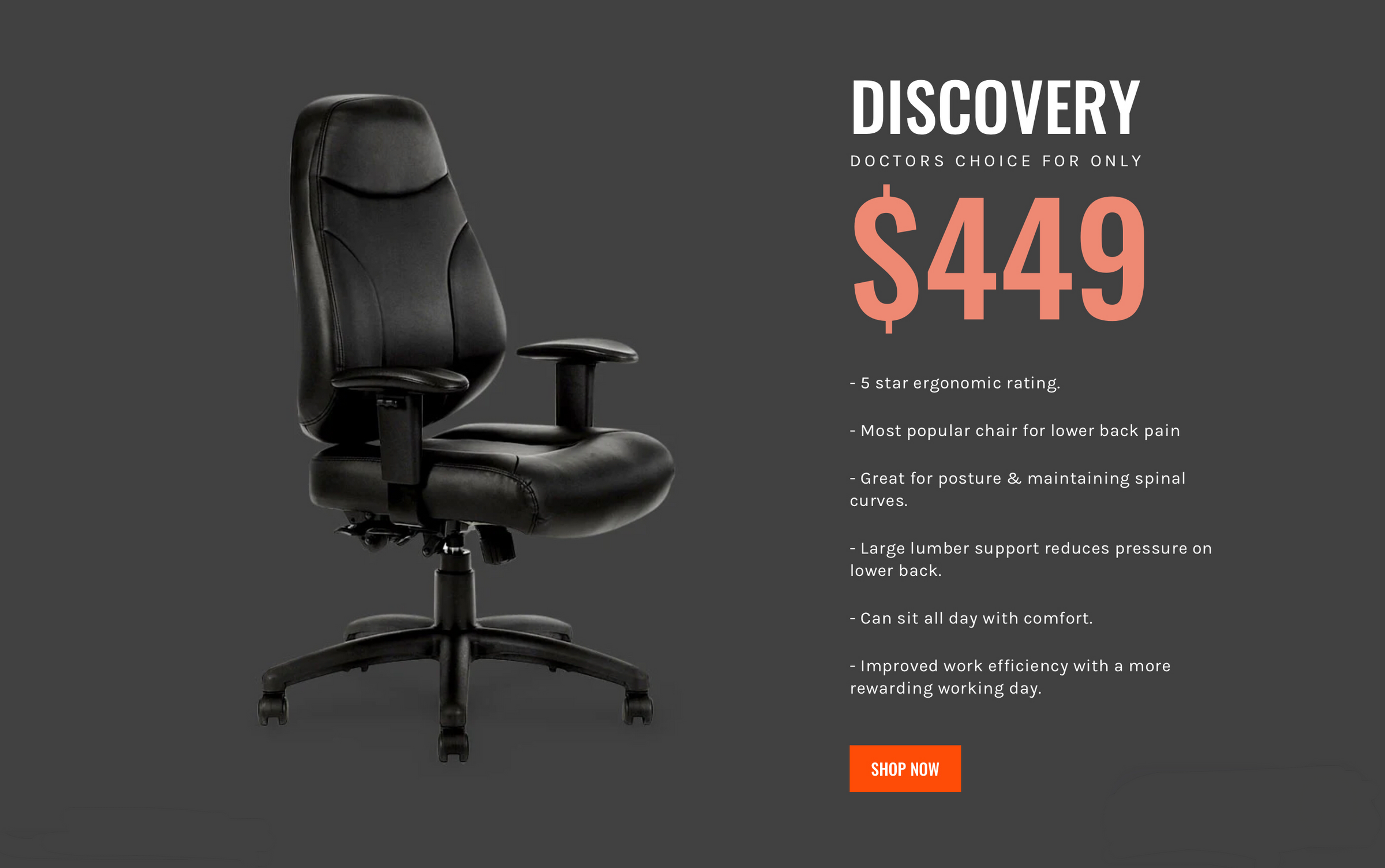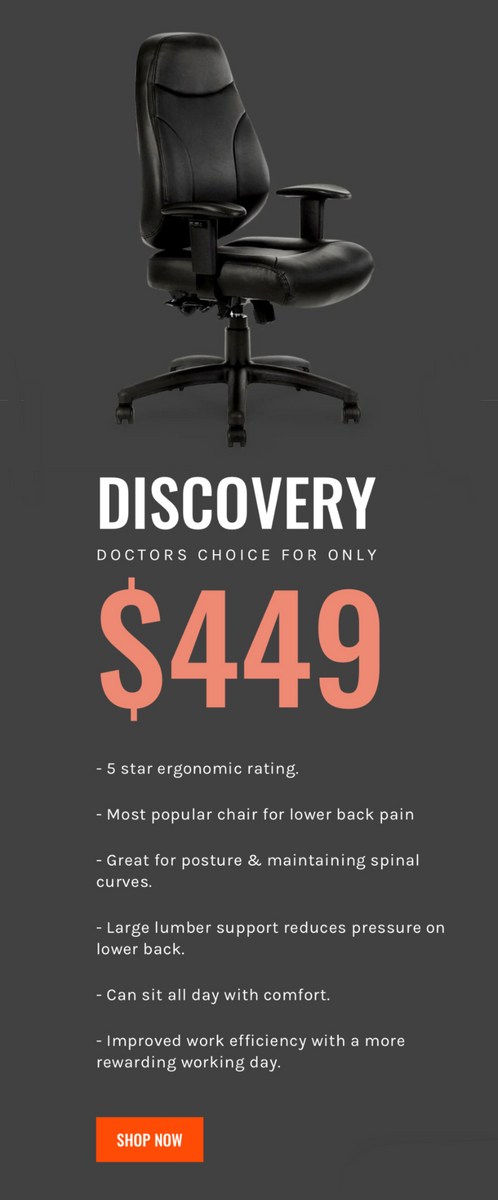STATISTICS/FACTS ABOUT COMPUTER CHAIRS
STATISTICS/FACTS ABOUT COMPUTER CHAIRS

Office workers with musculoskeletal injuries caused by an inappropriate work station account for around 5-15% of all musculoskeletal injuries, which is a lot of suffering people. About 80% of office workers over a 5 year period will call a Chiropractor, Physiotherapist, Osteopath or Massage Therapist to treat an injury sustained from sitting in an office chair. Evidence suggests that most office workers do not use an appropriate computer desk chair, nor do they understand how to set it up properly.
Office workers with musculoskeletal injuries caused by an inappropriate work station account for around 5-15% of all musculoskeletal injuries, which is a lot of suffering people. About 80% of office workers over a 5 year period will call a Chiropractor, Physiotherapist, Osteopath or Massage Therapist to treat an injury sustained from sitting in an office chair. Evidence suggests that most office workers do not use an appropriate computer desk chair, nor do they understand how to set it up properly.
REASONS FOR REPLACING YOUR CURRENT COMPUTER DESK CHAIR
- The computer chair does not appear to support you properly.
- The chair is uncomfortable.
- You're experiencing headache, neck or low back pain.
- You notice postural changes: e.g. Shoulders rounding and mid back hunching.
- The desk chair is either too small or large for you.
- A large increase in hours per week sitting and the chair is not advanced enough.
- The chair is broken or too old.
- The chair is not adjustable enough.
REASONS FOR REPLACING YOUR CURRENT COMPUTER DESK CHAIR
- The computer chair does not appear to support you properly.
- The chair is uncomfortable.
- You're experiencing headache, neck or low back pain.
- You notice postural changes: e.g. Shoulders rounding and mid back hunching.
- The desk chair is either too small or large for you.
- A large increase in hours per week sitting and the chair is not advanced enough.
- The chair is broken or too old.
- The chair is not adjustable enough.

THE BENEFITS OF A HIGHLY ERGONOMIC COMPUTER CHAIR
- Maintain better spinal posture.
- Can sit longer, more comfortably.
- Injury rates decline eg neck and back pain.
- Better concentration and less fatigue.
- Improved work productivity and quality.
- Reduced risk of early spinal degeneration.
- Less time off work.
- A happier and rewarding working day.
THE BENEFITS OF A HIGHLY ERGONOMIC COMPUTER CHAIR
- Maintain better spinal posture.
- Can sit longer, more comfortably.
- Injury rates decline eg neck and back pain.
- Better concentration and less fatigue.
- Improved work productivity and quality.
- Reduced risk of early spinal degeneration.
- Less time off work.
- A happier and rewarding working day.


OUR ERGONOMIC RATING SCALE
Furniture For Backs only recommends chairs that are rated 3, 4 or 5 stars.
OUR ERGONOMIC RATING SCALE
Furniture For Backs only recommends chairs that are rated 3, 4 or 5 stars.
FEATURES OF A 5-STAR ERGONOMICALLY RATED COMPUTER CHAIR.
Made from commercial grade materials such as high density foams, 120+ kg gas lifts etc. Design aspects that consider body size, weight, and shape eg proper lumbar support.
Fully adjustable components such as:
- Seat Pan height and tilt.
- Back Rest height and tilt.
- Armrest height.
FEATURES OF A 5-STAR ERGONOMICALLY RATED COMPUTER CHAIR.
Made from commercial grade materials such as high density foams, 120+ kg gas lifts etc. Design aspects that consider body size, weight, and shape eg proper lumbar support.
Fully adjustable components such as:
- Seat Pan height and tilt.
- Back Rest height and tilt.
- Armrest height.

HELPFUL HINTS FOR HEALTHY SITTING
HELPFUL HINTS FOR HEALTHY SITTING
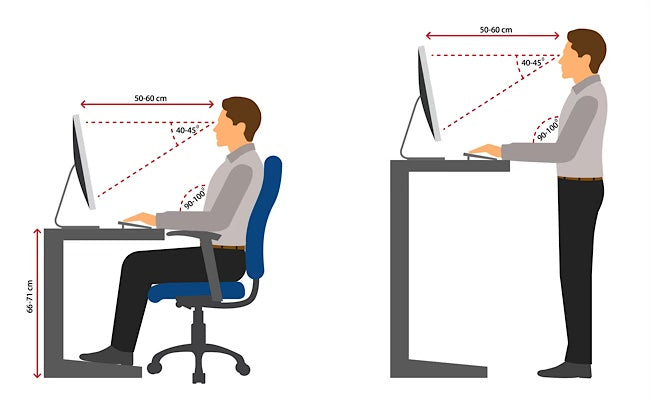
- Buy a 5 star ergonomically rated computer chair.
- Set up your computer desk chair as ergonomically desirable as possible.
- Use it properly, don’t slouch.
- Ensure equipment like key board, mouse and monitor is positioned correctly.
- Get up regularly, don’t sit longer than 30 mins.
- Purchase a standing desk to offset the volume of siting.
- Buy a 5 star ergonomically rated computer chair.
- Set up your computer desk chair as ergonomically desirable as possible.
- Use it properly, don’t slouch.
- Ensure equipment like key board, mouse and monitor is positioned correctly.
- Get up regularly, don’t sit longer than 30 mins.
- Purchase a standing desk to offset the volume of siting.